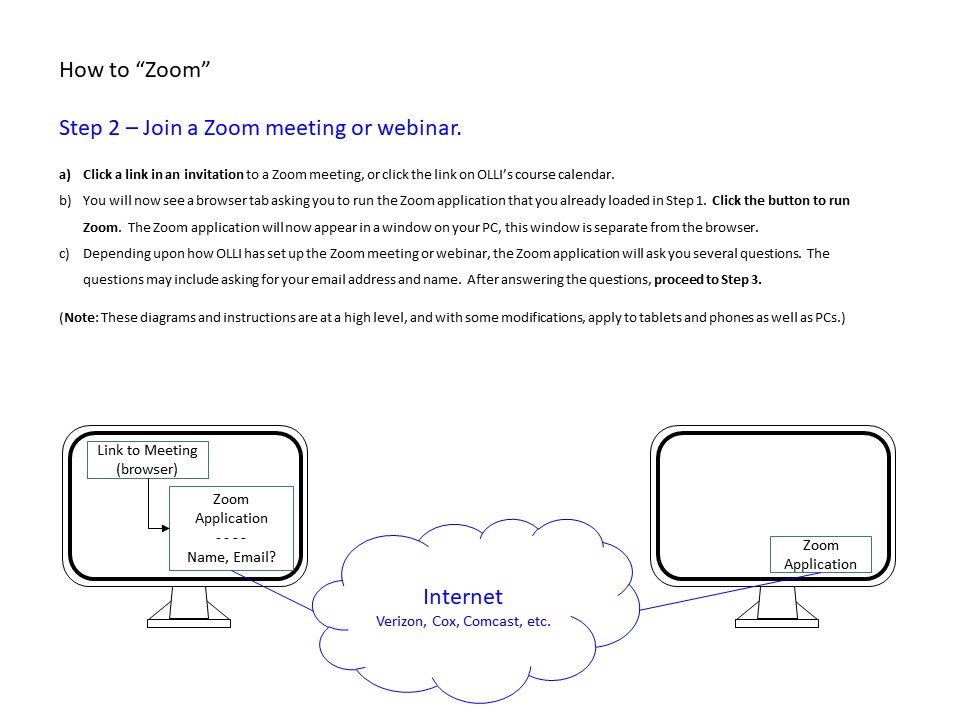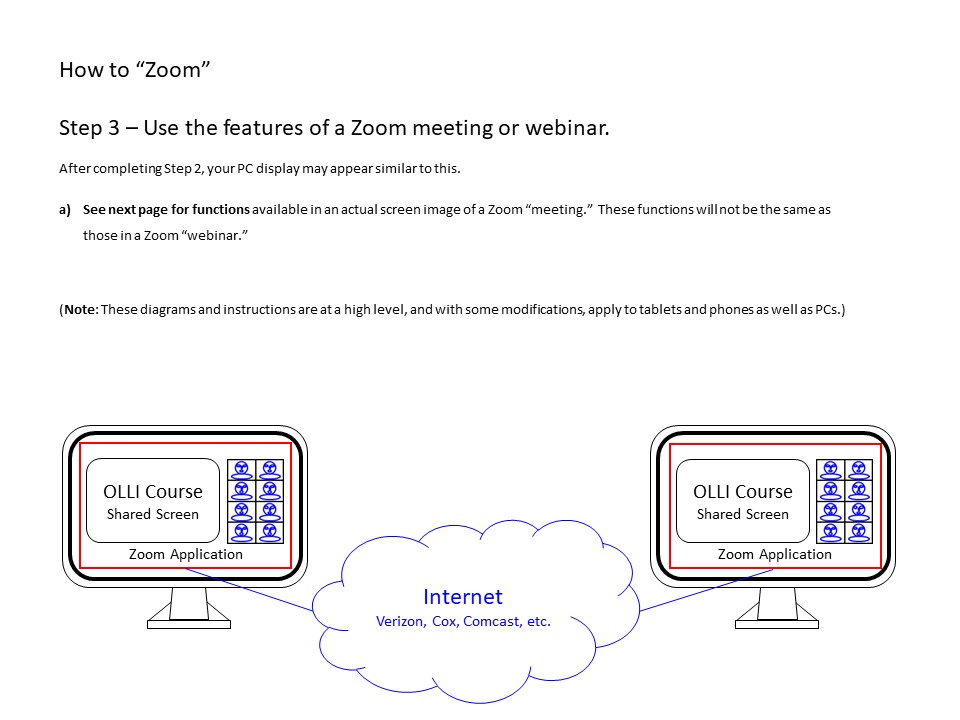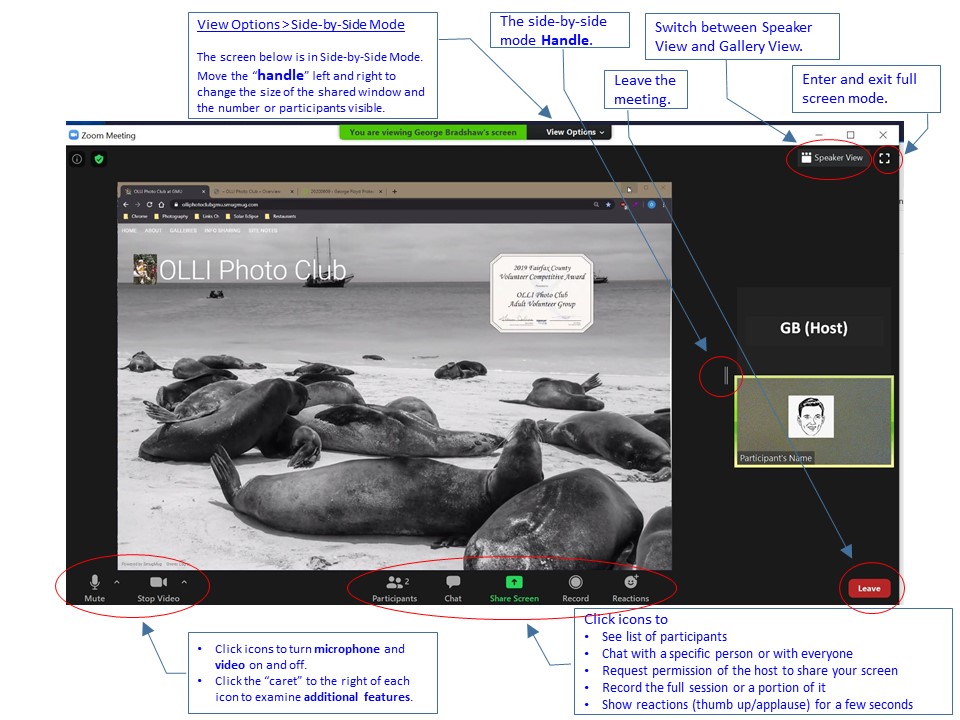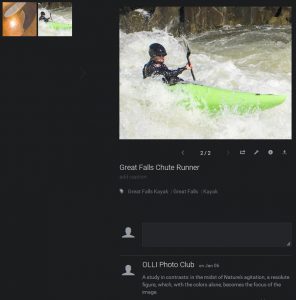Overview • Galleries (See Galleries) • Monthly Themes • Field Trips • Speakers • Projects
By George Bradshaw / Revised June 11, 2020
This article provides an overview of the online OLLI Photo Club (OPC) Galleries, including a) a description of the main OPC Galleries, b) a reference for viewing, commenting upon, and uploading photos to specific galleries, and c) guidelines for the monthly competitions.
1. Overview
On April 1, 2016 the OPC transitioned photo sharing operations from the PBase photo repository service to the SmugMug service. All photos from PBase have been moved to SmugMug, and the gallery structure of PBase has been replicated on SmugMug. PBase is still available for viewing photos as of 2018.01.08. Following are the links to each system:
OPC Galleries
SmugMug https://olliphotoclubgmu.smugmug.com/
PBase http://www.pbase.com/olligmuphoto
The “OPC Photo Repository, Member’s Guide, 20180108” for the new OPC Galleries is available at the OPC Photo Repository Website under the “Site Notes” menu. The Guide discusses the transition plan and provides detailed instructions for uploading and commenting upon photos.
2. Galleries
As of June 11, 2020, the types of OPC galleries is under revision.
OPC members currently use the following galleries on a "routine" basis:
- Competition galleries (3): Critique, non-Critique, and Slideshow.
- Field Trip galleries,
- "Other Recent Photo" galleries, and
- "One Photo per Week" gallery (formerly the WIP).
The Competition galleries are shown on the second Friday of each month to select the best photo which will be published in the OLLI newsletter. The Field Trip gallery is shown on the fourth Friday as a basis for discussing photos taken during the club’s Field Trips on the third Friday. The Other Recent Photo galleries are viewed and discussed on 1st Friday meeting, and the One Photo per Week gallery might be viewed on the 1st or 4th Fridays.
Other "occasional" or non-routine galleries include special projects, "Occasional Short Presentations" (formerly the WHIM), and the OLLI Catalog Covers.
3. Viewing Photos
One may view photos in the galleries of the public OPC website:
https://olliphotoclubgmu.smugmug.com/
The OPC website has a menu- and icon-driven interface. To select a gallery for viewing, one need only start clicking on the menu item “Galleries” to see the various galleries available.
The Competition and Field Trip galleries are organized chronologically: under the “Galleries” menu, first select the year, then the month. For the Competition galleries, three icon photos (feature images) will be displayed for the month (see image 1), annotated as Critique, non-Critique and Slideshow. The title of the monthly gallery contains the date as yyyy.mm and the theme of the month; the title in Image 1 is “2016.01 Open” (“Open” means that no specific theme has been specified for the month). Click on one of the feature images to view the gallery. The Slideshow gallery contains all the photos of the Critique and non-Critique galleries.
Image 1: Selecting a Competition Gallery

The Field Trip and "Other Recent Photos" galleries are selected directly from the corresponding “monthly” icon. The title of a gallery contains the date and the field trip destination or theme.
4. Commenting upon Photos
OPC members upload photos to the monthly competition’s Critique gallery to solicit comments regarding artistic interpretations, technical or artistic improvements, or, let’s face it, just for the joy of socializing with fellow members.
The methods for commenting upon photos is under revision as of June 11, 2020. Commenting may take the form of posting text beneath the photo in the repository, or discussing the photo during a meeting.
5. Uploading Photos
OPC members routinely upload photos to three galleries: the competition’s Critique and non-Critique galleries and the Field Trip galleries. No automated procedure has been established for uploading to other galleries; we will establish such procedures as the need arises.
The general procedures for uploading to the routine galleries follow a three-step process.
- Assign the standard filename to the selected jpg photo. The standard filename format is
Title [spaces between multiple title words] <space> <hyphen> <space>
LastnameFirstnameinitial.jpg
For example, Double Daisy - SmithJ.jpg
- Point your browser to the appropriate OPC upload gallery using a link that will be emailed to you.
- Drag and drop your photo into the upload gallery. You may also select the photo from within the “upload gallery” page by clicking “Browse Computer.”
- To ensure security of the uploading process, some galleries are private, "staging" galleries not visible to the public. Within 24 hours, the web administrator will move images uploaded to staging galleries to their corresponding public galleries.
6. Guidelines for Monthly Competitions
A maximum of two photos may be uploaded to the competition galleries. Guidelines for use of the "Critique" gallery are undergoing revision as of June 11, 2020.
Specific themes are established for most months. Some months are considered OPEN with the only requirement being the photo was taken in the past two years. We generally do not meet for a Competition in August.
The current year’s themes are listed in the OPC Information Portal’s “OLLI Photo Club – Monthly Themes” page (https://olli.gmu.edu/bi-monthly-photo-themes/). The link for that page can also be found at the “OLLI Photo Club – Overview” page (https://olli.gmu.edu/photography-club-overview/).
Overview • Galleries (See Galleries) • Monthly Themes • Field Trips • Speakers • Projects