Overview • Galleries (See Galleries) • Monthly Themes • Field Trips • Speakers • Projects
OPC Email Voting Procedure
Under those circumstances when the OPC 2nd Friday meeting is not held, voting for the Photo of the Month will take place via email. The procedure for email voting is as follows:
- Candidates. Review the current month’s competition slideshow to select an image.
- Click March 2020 Slideshow to be taken to this month’s slideshow gallery.
- Selection. Note your selected image’s Number and Title which is found on the “Thumbnail Collage” image, the first image in the slideshow gallery (sample below).
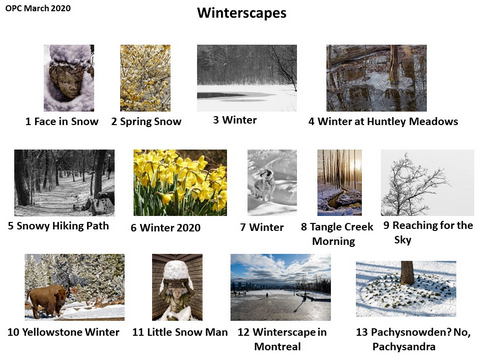
- Ballot. Create an email following this example:
To: [email protected]
Subject: OPC Photo of the Month Vote
Email Body:
8 [this is the Image Number]
Tangle Creek Morning [this is the Image Title]
- Submission. Send the email between the hours of 6 PM Thursday (eve of competition) and 10 AM Friday (day of competition).
Notes.
Numbering. USE NUMBERS ONLY FROM THE THUMBNAIL COLLAGE.
Automated Replies. Members will receive an automated reply a few minutes after sending the first email. The second email sent will have no reply.
Image Upload Period. Upload of images for the competition will be accepted only until 12 PM, Thursday noon before the 2nd Friday.
Winner Announcement. The “Four Tops” gallery will be populated by noon on the day of voting (the first image in the Four Tops gallery is the winner). The winner will also be announced via email shortly thereafter.
Voting Rules. One vote per person and everyone votes.
- - - - - - - - - - - - - - - - - - - - - -
Overview • Galleries (See Galleries) • Monthly Themes • Field Trips • Speakers • Projects